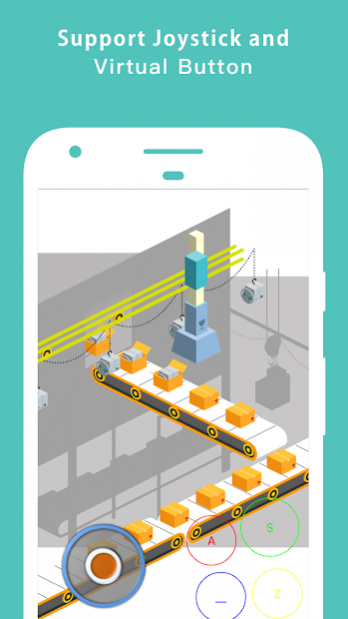Webgenie SWF & Flash Player – New Flash Browser 1.0.5
Free Version
Publisher Description
Webgenie SWF & Flash Player (BETA) can play Flash Games and Videos on Android *WITHOUT* install any Plugins and it can browser on internet to play flash game and video.
It support Gamepad (Joystick and Virtual Buttons), let you play flash games more easily.
It support Video Controller , you can play, pause and seek when watching flash video.
It's a Flash Browser which can browser webpage on Internet, support online flash play.
It render flash files locally, faster than any other cloud-based player.
It support Android 4.0 to 8.0 Oreo, and has been fully tested.
You just need to open the file browser and choose a SWF file on SD card, then game or video will be played.
[FEATURES]
1. Support Android 4.1 to 8.0 Oreo
2. Support Gamepad(Joystick and Virtual Buttons)
3. Support Video Controller
4. Support Browser WebPage which contains flash with GamePad
5. Support Powerful file browser
6. Support History
7. No Need install any other plugins
**IMPORTANT**
Turn off VPN or other Proxy tools (especially in China) if nothing appears when you play some swf files or show some error pages.
You can also try to turn off WIFI and Mobile data if show nothing.
Though it support Android 7.0 and 8.0, but it may crash in some cases, for example, pause flash, exit flash play and etc. have no method to fix it now, it crashed in Adobe Flash Player Library.
Webgenie SWF & Flash Player (BETA) is still under developing.
Please vote 5 stars(★★★★★) and post some comments, if you enjoy our app.
About Webgenie SWF & Flash Player – New Flash Browser
Webgenie SWF & Flash Player – New Flash Browser is a free app for Android published in the System Maintenance list of apps, part of System Utilities.
The company that develops Webgenie SWF & Flash Player – New Flash Browser is Webgenie Team. The latest version released by its developer is 1.0.5.
To install Webgenie SWF & Flash Player – New Flash Browser on your Android device, just click the green Continue To App button above to start the installation process. The app is listed on our website since 2017-12-15 and was downloaded 82 times. We have already checked if the download link is safe, however for your own protection we recommend that you scan the downloaded app with your antivirus. Your antivirus may detect the Webgenie SWF & Flash Player – New Flash Browser as malware as malware if the download link to com.webgenie.swfplay2 is broken.
How to install Webgenie SWF & Flash Player – New Flash Browser on your Android device:
- Click on the Continue To App button on our website. This will redirect you to Google Play.
- Once the Webgenie SWF & Flash Player – New Flash Browser is shown in the Google Play listing of your Android device, you can start its download and installation. Tap on the Install button located below the search bar and to the right of the app icon.
- A pop-up window with the permissions required by Webgenie SWF & Flash Player – New Flash Browser will be shown. Click on Accept to continue the process.
- Webgenie SWF & Flash Player – New Flash Browser will be downloaded onto your device, displaying a progress. Once the download completes, the installation will start and you'll get a notification after the installation is finished.